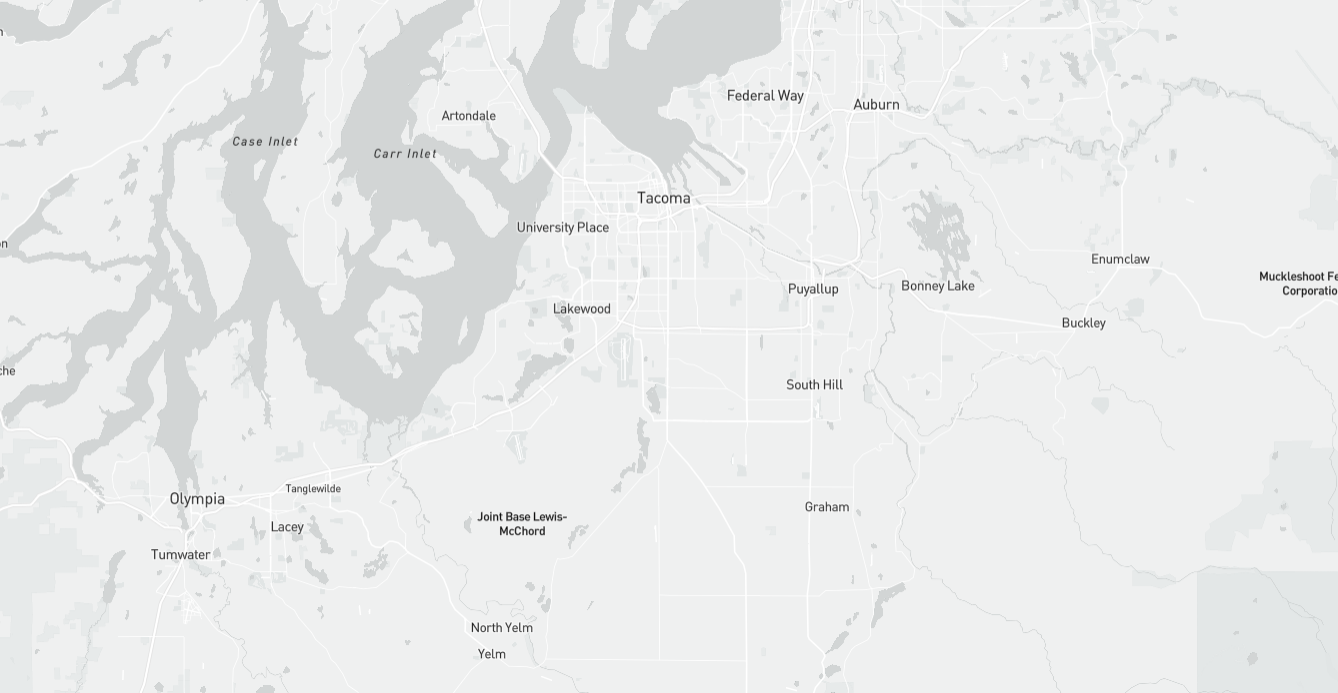The Federal Communications Commission (FCC) has published a new FCC National Broadband Map. This map attempts to show where internet service is and is not available for every location in the country. The accuracy of this information is critical to the future of broadband in the state.
- Review the FCC National Broadband Map to verify service availability.
- Enter a challenge if the availability information is incorrect. It is encouraged to use the formal FCC availability challenge and the WSU Information Collection Form. The availability challenge is specific to you and your location, the WSU Information Collection Form will be used to populate bulk challenges to larger areas.
- Review the stated service speeds.
- Take the WSBO Speed Survey.
- Enter an FCC internet-related complaint if the FCC Broadband Map includes speeds you are unable to get at your location.
Verification of services
Does the map show that broadband service is available at your location, or does the map say you have internet when you do not? Are the services provided accurate? Individuals taking a few minutes to review their location’s reported information is the only way to increase the accuracy of this map.
Future broadband construction and service upgrades
Federal Broadband Equity, Access and Deployment (BEAD) funding is based on the state’s unserved population (internet speeds under 25 megabits per second download and 3 megabits per second upload). Other state and federal programs also base funding off of their definitions of unserved and underserved. If this map is inaccurate, your location may be mistakenly listed as served. If that happens, state or federal sources are less likely to fund new service or upgrades. By reviewing and verifying or challenging the map, you will help create a realistic picture of service in our state.
- Visit the FCC National Broadband Map website.
- Type your address into the Search by Address field and press the enter key. The map will zoom in on your location. On the right of the screen are the reported broadband service providers and maximum connection speeds they offer at your location.
- Review the reported services.
- If the reported services are available at your location, you’re all done with the availability assessment! If the reported service availability is inaccurate, we encourage you to enter an availability challenge.
- If you are concerned about publicly disclosing your challenge, please skip down to the WSU Information Collection Form (English and Spanish options available). The information provided will be used to populate bulk challenges to larger areas than individual residences.
- If the reported services are available for your location, but not at the speeds listed on the map, please skip down to the section on speed testing and filing an FCC internet-related complaint.
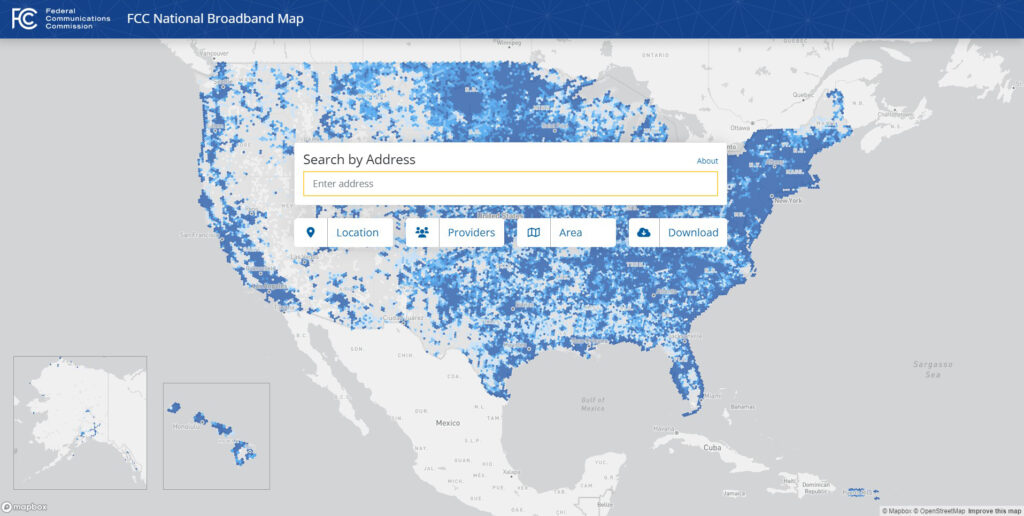
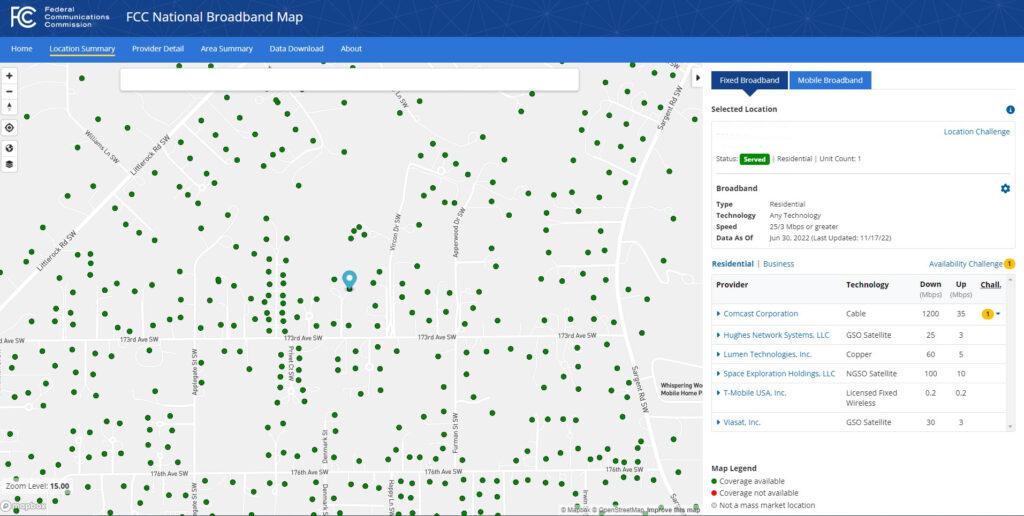
- Click the button for availability challenge just above the list of providers for your location to open a pop-up window with the providers.
- Select the provider related to the inaccurate report.
- Complete the form and detail how the map data does not match availability at your location. If you are able, please attach any supporting material (emails with service providers, cost estimates for connecting to service, etc).
- Click the submit button.
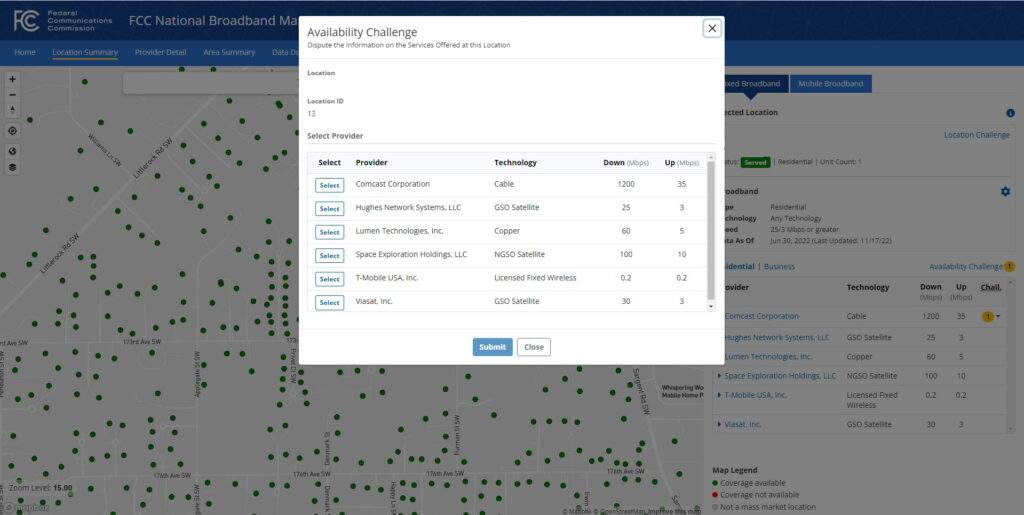
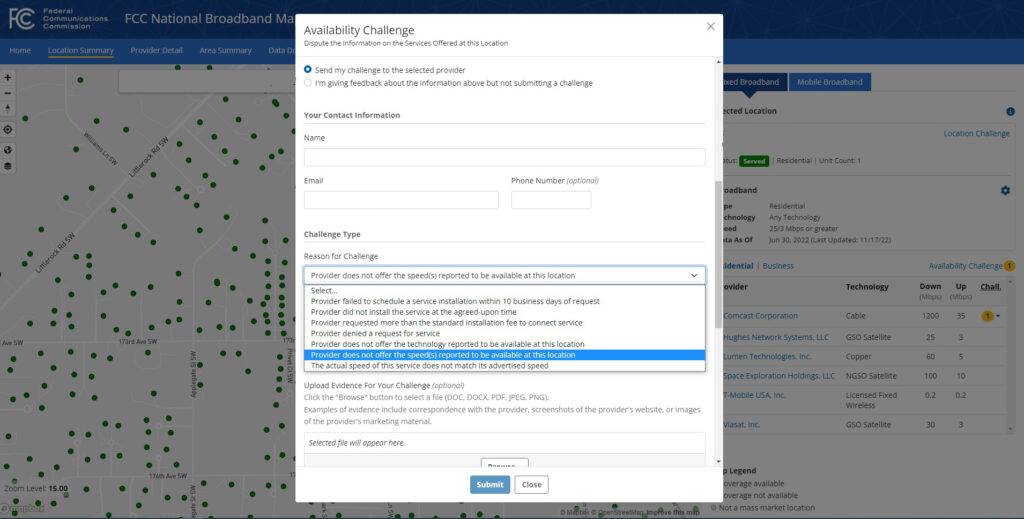
The FCC is accepting challenges on a rolling basis.
Once you have submitted a challenge, you will receive an email from the FCC notifying you that the challenge has been received and is being reviewed. Additional emails will notify of you of each status change to your challenge as it goes through their process.
Yes! There are two other types of individual challenges.
- Location challenges are available to add locations that are missing on the map, correct an address, or reposition the geographic placement of your location.
- Mobile coverage challenges utilize the FCC Speed Test App, which needs to be downloaded on your mobile device.
Washington State University Extension is collecting crowdsourced data to assist with bulk challenges to the FCC Broadband Map. The information collected is less detailed and does not include disclosing personal data.
How do I enter my information in the WSU Information Collection Form?
- Navigate to the WSU Information Collection Form (English) or WSU Errores en el Mapa Nacional de la Banda Ancha (en español).
- Indicate if you have found inaccurate data in the map.
- If you did, indicate the type of inaccuracies.
- Copy the link from your FCC National Broadband Map information.
- Indicate if you will file an official challenge with the FCC.
- Submit the form.
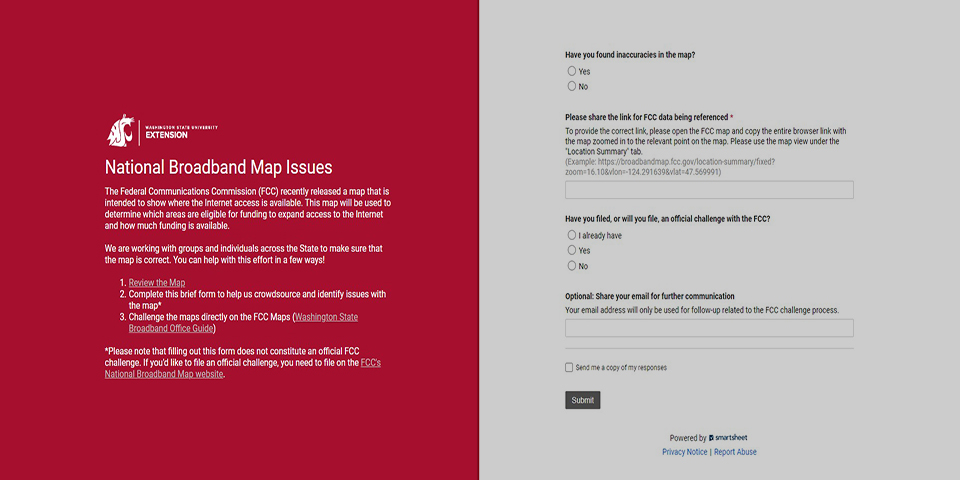
The FCC is requesting that challenges to reported speeds go through their Consumer Complaint Center. In order to go through that process, you need to verify the speeds you are receiving.
- Open the Washington State Broadband Office Speed Survey. This will provide you an independent evaluation of your broadband speed.
- Complete the five question survey on your current broadband service. If you are not comfortable answering the questions, you may skip them and select the Continue to Speed Test option at the bottom of the survey.
- Select an option for how detailed you want to identify your location and select “Let’s do it” to launch the speed test.
- Your speed test results will come up on your screen. Press the print screen button on your keyboard to copy the image of your speed test. Paste that image into Word or similar program an save it as an image. You will want this file to be available to upload into your speed challenge.
- Navigate to the FCC Consumer Complaint Center. At the bottom of the page, use the link to access the complaint form.
- Enter your information and a description of the issue with your service speed. Please include in the description what is listed on the FCC Broadband Map as your service speed and the results you got from the WBSO speed test. Use the attachments area to upload the image of your speed test result and any other documentation.
Once you submit your complaint, you will receive a confirmation email from the FCC. Further emails will come providing you information on the status of your complaint.